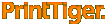The growliest MIS to tear up the market.
Products
PrintTiger
Web access
Simple, web-based interface (no software to download)
Auction Model
Sealed bid format - all suppliers confidentially place their bids. Each supplier is unaware of the other suppliers' prices thereby encouraging each supplier to submit their best price.
Reverse auction - In a reverse auction, the current best price is viewable by all suppliers so that all can openly compete.
Templates
PrintTiger PRO allows customers to create templates for regular print requests. The system will store the print specification details, and make the request process faster and more consistent. Requests using templates can be submitted with only 4 clicks.
Reporting
PrintTiger includes basic reporting including buyer activity, order volumes and supplier performance.
Personalised dashboard
When logging into PrintTiger, users are presented with a screen consisting of all live and closed requests they have placed. This allows users to easily monitor supplier progress on their current requests for quotation (RFQ), without having to go through a complicated search process.
Supply it Now
Customers of PrintTiger PRO have access to 'Supply it Now' that enables them to assign a desired price they would like to pay for a given request. The first supplier to commit to delivering the job for that price is awarded the order. This is very similar to eBay's 'Buy it Now' functionality.
File Transfer
PrintTiger allows customers to upload an artwork file when placing an order for print, removing the hassle and expense of couriers, FTP and trying to send files that are too large for email.

Email Alerts
Email alerts can be set up to notify suppliers when a new RFQ has been added to PrintTiger. This means that suppliers won't miss any opportunities to quote, and don't need to be constantly logged into the system to have visibility of all RFQs.
Graphical Analysis
PrintTiger graphs provide a visual display of the pricing received across all suppliers who quoted on a given RFQ. Graphs are used to clarify the position of each supplier over a range of quantities. For example, if digital and lithographic suppliers are competing for the same job, the graph will show at what quantity break the lithographic process becomes more economical.
Multi-user Capability
PrintTiger allows multiple buyers using PrintTiger simultaneously, as we often find different people within different departments are responsible for their own print buying. The system also allows you to present the reporting by department, so that you can compare activity across the organisation.
'PrintTiger Analyser'
Customers download an application that provides additional management control, including:
- Setting buyer and user preferences
- Setting supplier preferences
- Cost savings reports
- Sub-department reports
- System activity reports
Additional customisation can be developed to allow customers to integrate PrintTiger with their existing procurement systems for purchase order creation.
Request a meeting to discuss PrintTiger
"The University's early experience of PrintTiger demonstrates that the software has delivered on all its promises ... and should prove effective at measuring value for money" John Davidson, University of Southampton
Do you have visibility of all quotes, across all staff to all your printers? PrintTiger provides this in one central place.