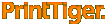The growliest MIS to tear up the market.
Features
Simple, web-based interface
PrintTiger is accessed through a highly intuitive web interface, meaning print buyers don't need to worry about installing any software to use the system.
Auction models
PrintTiger currently has two auction models available:
1. Reverse auction
In a reverse auction, the current best price is viewable by all suppliers so that all can openly compete.
2. Sealed bid auction
In this type of auction all suppliers confidentially place their bids. Each supplier is unaware of the other suppliers' prices thereby encouraging each supplier to put their 'best foot forward'.
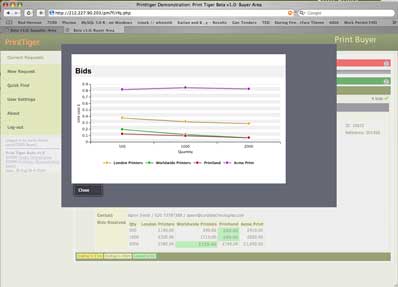
Personalised dashboard
When logging into PrintTiger, users are presented with a screen consisting of all live and closed jobs that they have placed. This allows users to easily monitor supplier progress on their current tenders, without having to go through a complicated search process.
Buyers activity reports
'PrintTiger Analyser' will also produce reports that provide an insight into the activity of your buyers. A typical report would include; volumes of activity, which suppliers are being selected and the estimated costs savings.
Supplier performance reports
'PrintTiger Analyser' (the PrintTiger back-end admin tool) allows users to generate reports that present a variety of data that they require. Reports can be used to demonstrate the total number of jobs tendered during a certain period, the number of occasions that a particular supplier submitted a quote, the percentage of times they were successful in winning the job, and a breakdown of the types of jobs that they either perform well or not so well in.
Graphical analysis
PrintTiger graphs provide a visual display of the pricing received across all suppliers who quoted on a given RFQ. Graphs are used to clarify the position of each supplier over a range of quantities. For example, if digital and lithographic suppliers are competing for the same job, the graph will show at what quantity break the lithographic process becomes more economical.
Multi-user capability
Organisations can have multiple buyers using PrintTiger simultaneously, as we often find different people within different departments are responsible for their own print buying. The system also allows you to present the reporting by department, so that you can compare activity across the organisation.
Email alerts
Email alerts can be set up to notify suppliers when a new RFQ has been added to PrintTiger. This means that they won't miss any opportunities to quote, and don't need to be constantly logged into the system to have visibility of all RFQs.
PrintTiger delivers live information direct to your desktop, making it easy to track where the work's going and how much you're saving.
PrintTiger has been designed to make it easy for print buyers and suppliers to interact in a transparent and efficient way.